30 November 2021
•5 minute read
WFH: Avoid Posture Related Strain and Injury
The Covid-19 pandemic has profoundly changed our working life. In an effort to minimise physical contact among individuals and prevent transmission of infection, many companies have implemented work-from-home (WFH) policies as a way for businesses to continue to run without the need to go to the office.
Malaysia started implementing this around March last year and despite the recent exponential containment of Covid-19 cases, WFH is still very much in fashion.
For some employees, WFH is probably a first for them in their career.
Work-related musculoskeletal (MSK) injuries are injuries associated with workplace risk factors.
They include repetitive strain or overuse injuries. For example, lifting heavy items can cause neck and back pain.
For those who spend a great deal of time on computers (or laptops, tablets, video display units), work-related neck or back pain is a common problem.
There is no denying that the increased usage of these devices is our cultural adaptation to the convenience of new technology.
Getting it right
The home environment is likely to be faulty in many aspects compared with the office. In particular, the absence of ergonomic office furniture at home may impede the adoption of a healthy posture and may promote the onset of MSK injuries like neck pain and back pain.
Working in a sedentary position for prolonged periods increases the risk of neck pain and/or low back pain. This is not surprising, considering that spine pain is one of the most frequent health problems in the working-age population worldwide.
A comfortable workplace at home may help in preventing MSK injuries. The average adult sits nine hours a day during work. Research has shown that adding bouts of standing works better for your back and neck.
Give yourself a break every 30 minutes. Walk around, make a cup of coffee, stretch your legs. Just get up and move.
If you are sitting all day, it is obvious that muscles will get weak and tight. Transitioning from sitting to standing while working may be helpful.
Slouching over your laptop or lying down while typing is also damaging to your neck and lower back. This is especially so when your 15-minute online meeting turns into an hour.
To avoid this, it is advisable to choose a chair which supports your back and is comfortable to sit on. If you are sitting too far forward, you are arching your back. Too far back and you are slouching.
The chair must be adjustable in height so that both feet are well-placed and supported on the ground. In the absence of a height-adjustable chair, the use of a footrest is advised. The use of non-ergonomic equipment may increase neck or back pain.

Do the necessary
Adjustments to the computer monitor or computer screen may also be required. It must be at an appropriate eye level so as not to force a persistent head tilt.
Good lighting at your worktable is equally important. Position a steady table or floor lamp nearby if natural light is not easily accessible. Poor lighting will cause you to crane your neck and strain your eyes.
However, adapting to all these preventive measures may be easier said than done. Please remember that some cases of neck and low back pain may be a medical emergency.
If you experience any of these symptoms, please seek medical opinion immediately:
- New weakness or tingling in the arms and legs
- Numbness in the buttock area with a shooting pain down your thigh
- Pain that wakes you up at night
- Urinary or faecal incontinence
If you are working from home during this pandemic, try to make the best of the situation. It might not be the same as before, but human beings are good at adapting to changes.
Do some adjustments to your home environment to allow for a more conducive and comfortable workspace. Your body and mind will thank you for it.
Work-from-home ergonomics
Get The Right Chair
- Invest in a good office chair with proper armrests. The chair should allow for ideal seating, enabling your feet to rest flat on the floor with your hips and knees at or slightly greater than a 90-degree angle.
- If your feet aren’t flat on the floor, use a footrest or a box or book to get the same effect.
Don’t Stray
- Avoid working on the couch or armchair in your living room even if it seems more comfortable.
- If you have no other option, use pillows/cushions to provide back support and ensure you work in an upright position.
Adjust
- An external monitor (one that is separate from your laptop) is more ideal for display. It should be placed about an arm’s length away with the top of the monitor at or below eye level. Use a book or box to elevate the monitor, if needed.
- Adjust blinds or curtains at your workstation to help reduce screen glare.
- Increasing font size on your screen may decrease eye strain.
- If using an external mouse, maintain a neutral (straight) wrist posture.
This article first appeared in New Straits Times, 16 November 2021.
Share:
Was this article helpful?
30 November 2021
•5 minute read
WFH: Avoid Posture Related Strain and Injury
Articles and Video
Learn more about Orthopedic in Columbia Asia
Learn MoreShare:
Was this article helpful?
Health Packages
Elevate your health with tailored health packages at Columbia Asia Hospital. Take charge of your health journey today.
HLA Policyholders Promo: Influenza Vaccination
RM65
Find Out More12.12 CheckJer Health Package
RM140
Find Out MorePink October 2024
From
RM80
AIA Policyholders Self-pay Benefits
Columbia Asia 30th Anniversary Promotion “Maternity & Baby”
Pink October 2025
From
RM80